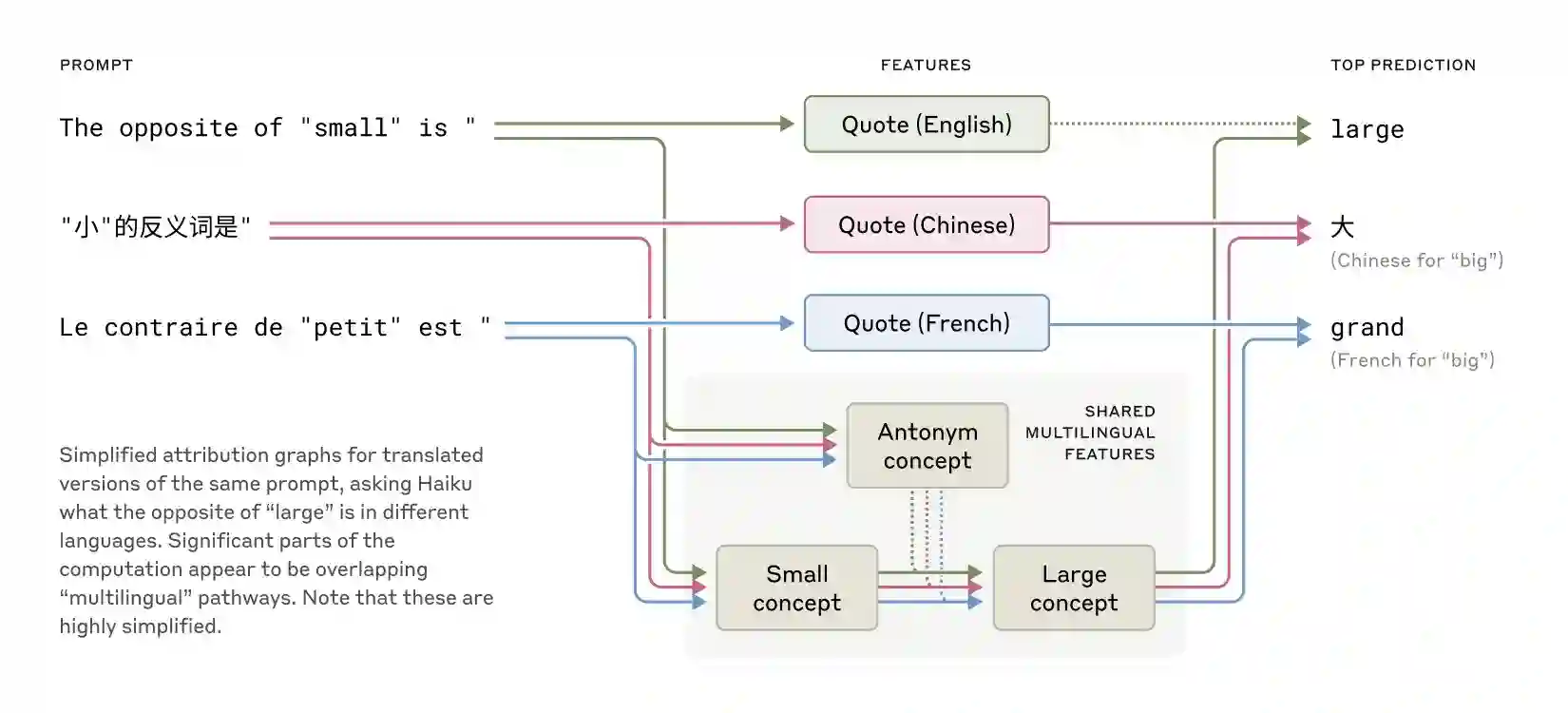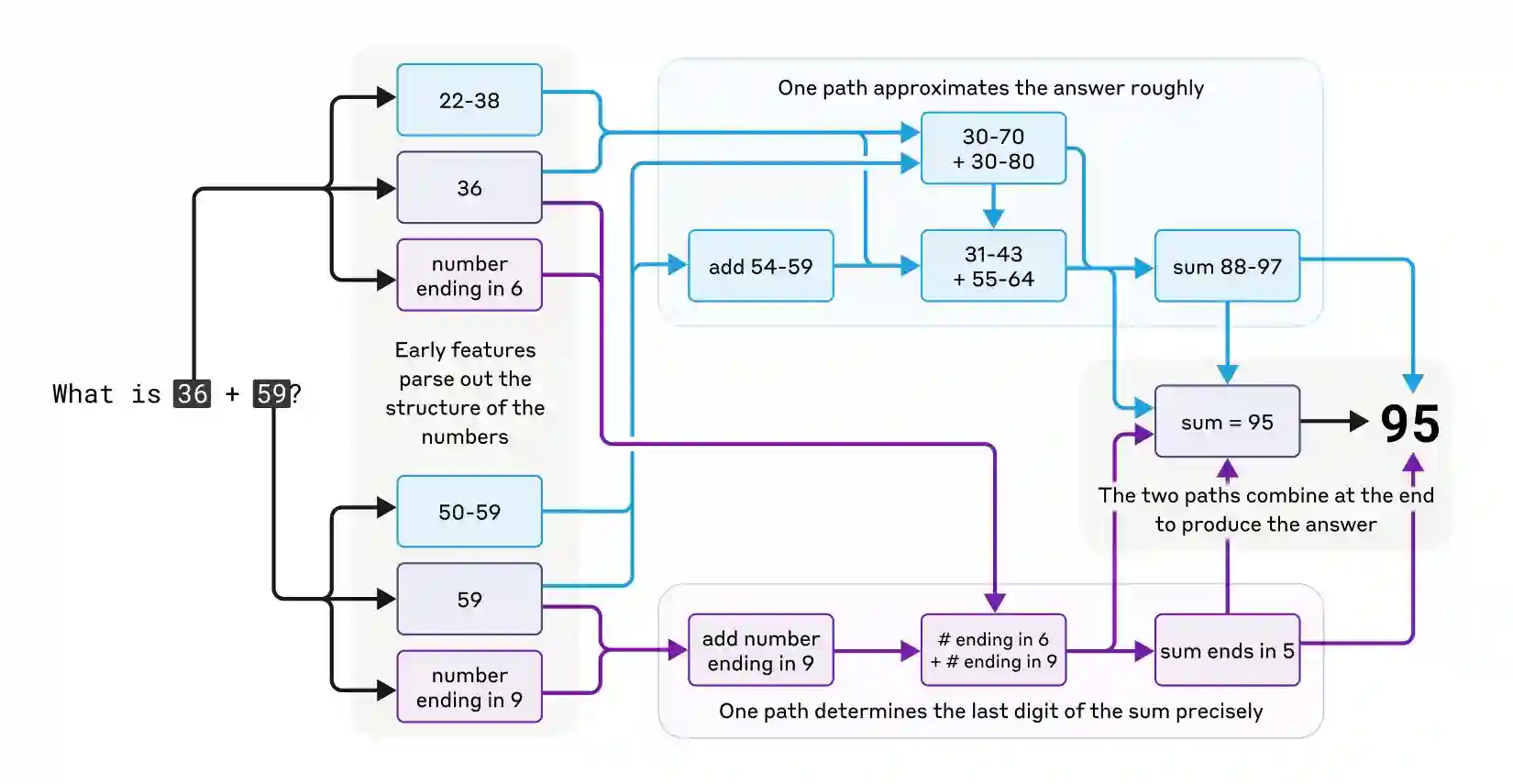Claude Desktop Processes
Claude Desktop uses nine processes to improve performance and security. Each process has a specific function, increasing responsiveness and isolation. The MCP protocol is essential for communication between modules.
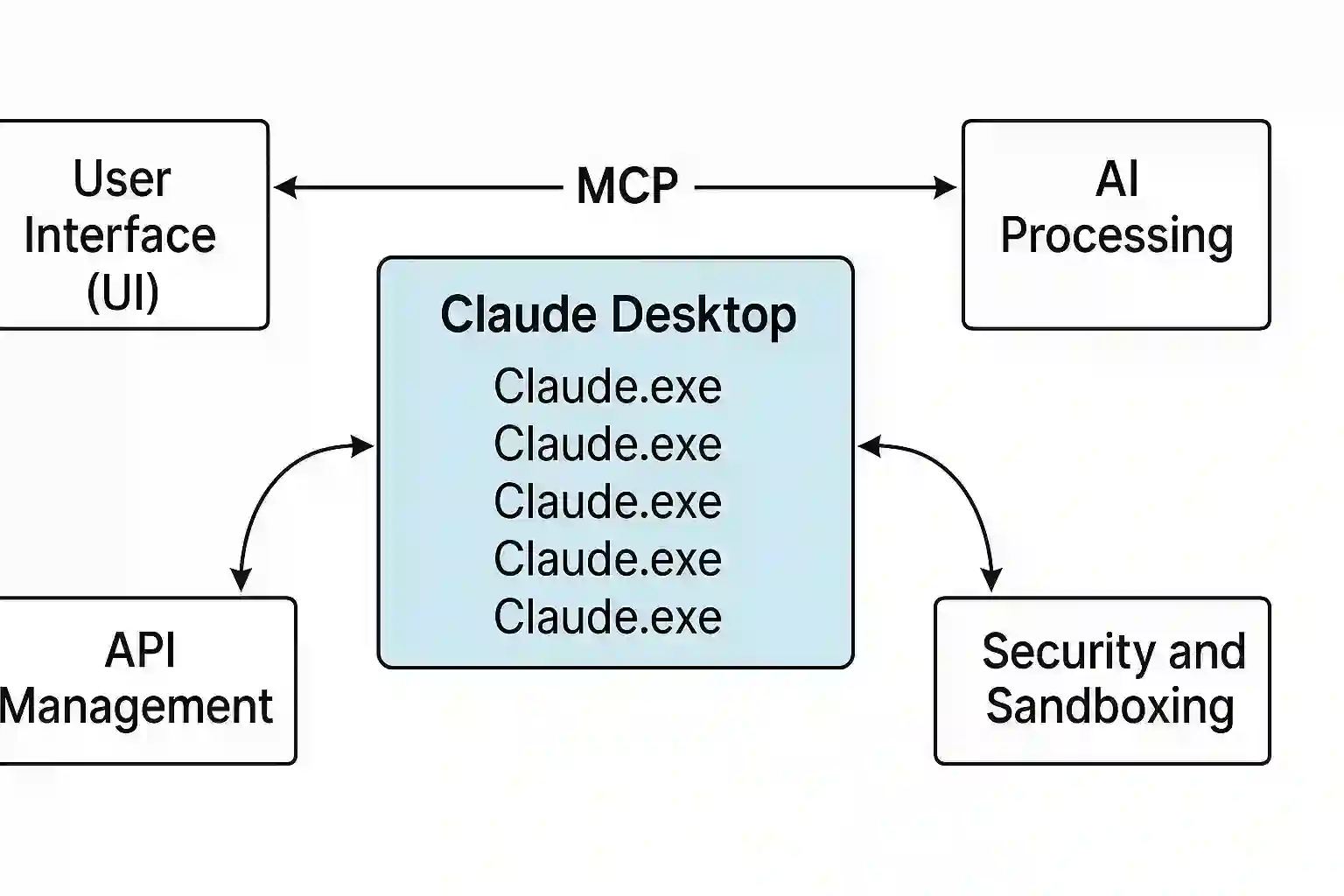
Claude Desktop uses nine distinct processes to improve the performance and security of the application. Each process has a specific function that contributes to greater responsiveness and isolation of operations. When the application starts, the following processes are activated:
1. User Interface (UI): manages graphics and user interactions.
2. AI Processing: runs the Claude model to provide intelligent responses.
3. API Management: handles communication with Anthropic servers.
4. Security and Sandboxing: ensures secure operations in isolated environments.
5. Resource Management: optimizes memory and CPU usage.
6. Performance Monitoring: analyzes system efficiency.
7. Activity Logging: records events and operations for later analysis.
8. Automatic Updates: manages the installation of new application versions.
9. User Support: provides assistance and answers to frequently asked questions.
This multi-process structure improves the overall performance of the application and manages resources effectively. The division into processes allows for greater responsiveness, particularly useful for complex tasks such as document analysis and workflow automation. Additionally, using multiple processes increases security by reducing the risk of compromises. For example, one process can manage access to local files, while another handles communication with servers.
Claude Desktop also offers advanced features, including:
1. Automation of complex tasks to improve efficiency.
2. Integration with APIs and external tools to expand the application's capabilities.
These features require dedicated processes to ensure that each component functions without interference. Many visible processes are threads or subprocesses created to handle specific requests, ensuring that the application runs smoothly even on less powerful hardware.
The MCP (Modular Communication Protocol) is essential for communication between the modules of Claude Desktop. Each process uses MCP to:
1. Exchange structured data between various modules.
2. Coordinate the automation of requests.
3. Interface with external clients to ensure smooth interaction.
4. Monitor and log activities for effective management.
Thanks to the MCP protocol, Claude Desktop maintains operational consistency and interoperability between processes. This modular architecture and the MCP protocol allow for scalability and adaptability in complex professional contexts, such as automated legal offices.